



This is what MiniOrganizer currently looks like.
Calendar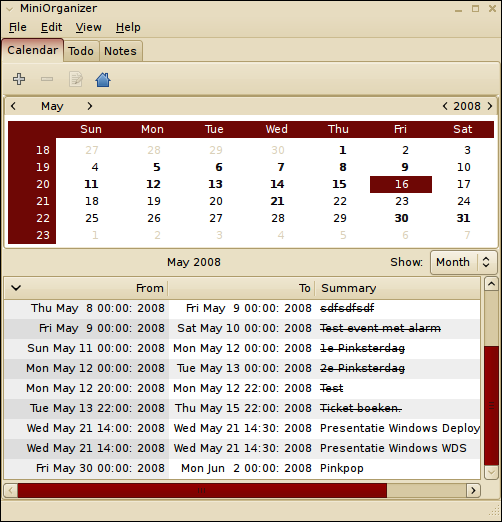 The calendar view shows the current month. Each day in the calendar is highlighted if an event for that day has been scheduled. Clicking on one such day will highlight the event that is scheduled for that day. The list shows all the events for the currently selected day, week, month or year. Selecting an event in the list will jump to that day in the calendar. Past events are shown with a line through them. Any events which are currently happening are shown in bold. |
Todo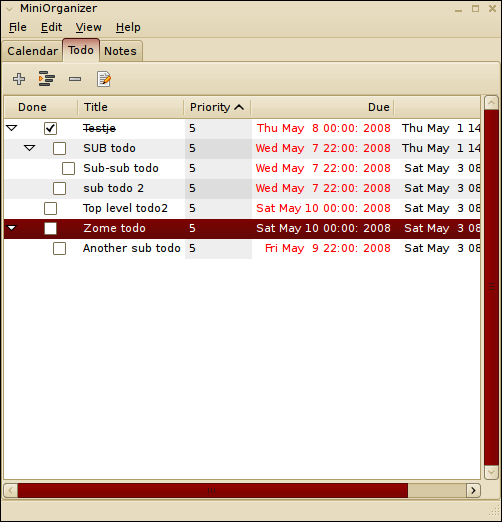 The Todo list shows all your todos. The due-date will be shown in red if the task is overdue. The checkmark box can be clicked to mark the todo item as done. Adding sub-todos can be achieved by selecting a todo and then selecting the 'Add sub-todo' icon in the toolbar. |
Notes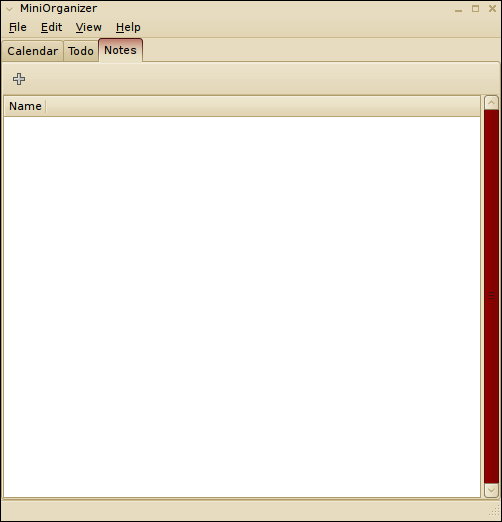 The notes haven't been implemented yet, but this is soon to come. |
|
Add calendar event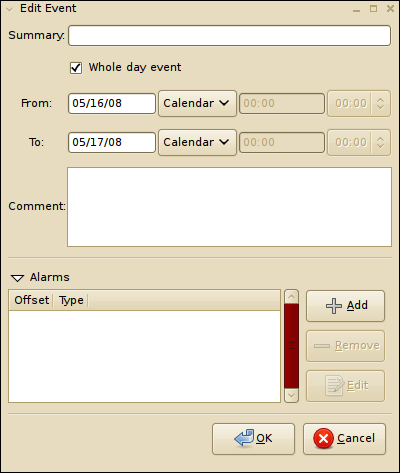 Adding a new event to the calendar. The 'Whole day event' checkbox disables the entry for times, and means the events will run the whole day long. You can specify as many alarms for the event as you like. |
Add todo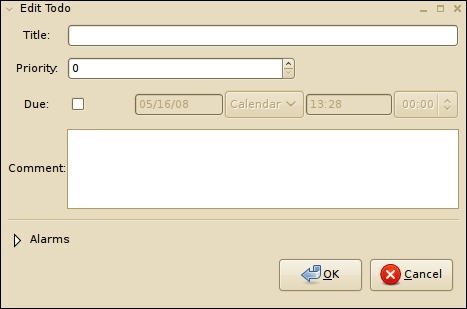 |